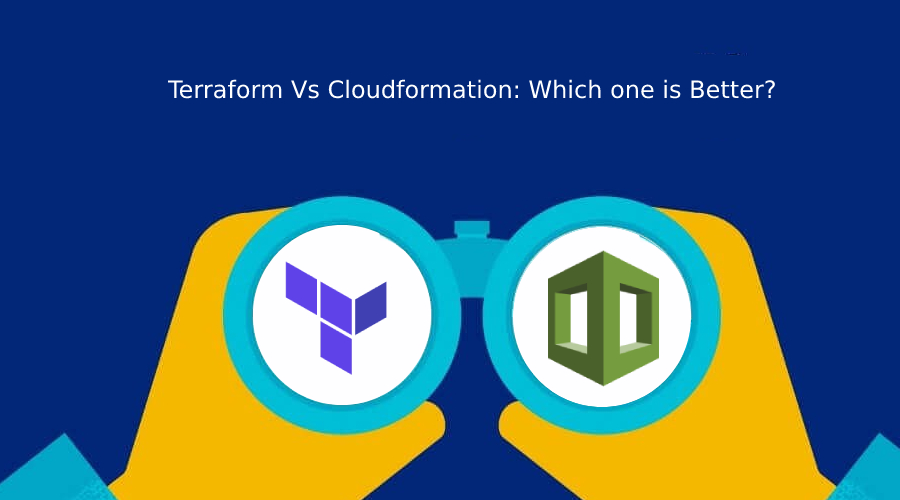
Terraform vs. CloudFormation is a popular topic to discuss when it comes to IaC, which is now causing a significant stir in the IT market. Software that defines infrastructure, like Terraform and CloudFormation, aids your IT staff in provisioning and managing your infrastructure with a variety of tools. One of the foundational elements of applying DevOps principles to your project is infrastructure automation.
Two names frequently spring to mind when discussing the top technologies for automating infrastructure provisioning: Terraform and AWS CloudFormation. In-depth comparisons of Terraform vs. CloudFormation are made in this blog.
What is CloudFormation?
With the help of the excellent tool Amazon CloudFormation, the development and operations team may quickly automate the deployment of AWS infrastructure. You can design and provide AWS and outside resources for your cloud environment with this managed AWS solution. The configuration is handled by Cloudformation using templates, a JSON data structure. These templates give the user the flexibility to construct infrastructure that is scalable and reusable. Templates for Cloudformation can also be in YAML format.
What is Terraform?
Terraform, a Hashicorp product, is an open-source technology that makes infrastructure-as-code development possible. It is a potent tool that supports staff members who operate in infrastructure provision, maintenance, and upgrade. The Hashicorp Configuration Language is the domain-specific language used by Terraform. This language, which is fully JSON compatible, aids DevOps experts in defining infrastructure-as-code.
Difference between Terraform vs CloudFormation
The first thought that crosses our minds is, “Why do we need tools like Terraform and Cloudformation when we already have configuration management tools like Ansible and Puppet?” These CM tools are capable of managing practically all configurations pertaining to systems. What if a user wants to keep the underlying bare-metal components and the services separated by a layer of abstraction. Terraform and CloudFormation, two extremely potent tools, come into play in such circumstances.
Here is a comparison:
Ease of use
Terraform spreads across numerous Cloud Service Providers including AWS, Azure, Google Cloud Platform, and many more, while CloudFormation is limited to the services provided by AWS. Terraform covers the majority of the AWS resources.
Language
You can use YAML or JSON with CloudFormation. This makes reading and managing CloudFormation simple. However, there is a limit that prevents AWS engineers from making CloudFormation templates bigger than 51MB. Developers must establish a layered stack for the templates if the template is larger than this size restriction.
Contrarily, Terraform employs the proprietary language HCL from Hashicorp. Additionally, this language is JSON-compatible.
State-management
As a managed AWS service, CloudFormation regularly examines the infrastructure to determine whether the provisioned infrastructure is retaining its state or not. If anything changes, a thorough response is sent to CloudFormation.
On the other hand, Terraform stores the infrastructure’s current state on the provisioning machine, which could be a remote computer or a virtual machine. Terraform uses the state as a map to describe the resources it controls and stores it as a JSON file.
In conclusion, contradictory changes are avoided in Cloudformation since CloudFormation controls the state by default. The state in Terraform is kept on a remote computer or in a virtual machine. The ability of Terraform states to be saved in storage systems like S3 is another best practice for state management. This needs to be specified in the backend, making management simpler and safer.
Cost
The fact that both of these programmes are free is by far their biggest feature. Both of these apps have sizable communities that offer tonnes of assistance and inspiration. Cloudformation is free to use. Users only pay for the AWS service provided by CloudFormation, which is the only cost. A free and open-source tool is Terraform. However, Terraform provides a paid enterprise version with more collaboration and governance features.
Multi-Cloud Integration
Terraform is your best choice if you want to provision services across several cloud platforms. While CloudFormation is limited to AWS, Terraform supports all cloud suppliers including AWS, GCP, Azure, and many others. Therefore, Cloudformation is not for you if your setup includes numerous cloud deployments. Consider using AWS resources like EC2, S3, etc. In that case, it would be best to stick with Cloudformation.
The most recent version of Terraform now fully supports all of AWS’s services to address AWS compatibility. To manage AWS cloud resources, this version of Terraform is thought to be on par with CloudFormation.
Terraform and CloudFormation’s benefits and drawbacks
Terraform
We can divide resources into specific, reusable templates using Terraform modules.
- The same module can be used with different branches and specific versions, making it easier to add new features and giving it flexibility.
- Terraform includes a powerful CLI that makes it simpler to view the state of the infrastructure with straightforward commands.
- A number of clouds can be integrated using Terraform. Applications can be deployed using Terraform across many cloud platforms.
- It makes multi-tier infrastructure management and orchestration easier. The same benefit applies to infrastructure management and orchestration with CloudFormation.
Disadvantages
- Terraform’s compliance checks take longer to complete when AWS introduces new services.
- In comparison to CloudFormation, Terraform has a higher learning curve.
- The safety of “state files” is under suspicion. Because the state files include sensitive data, the users must make sure that they are treated properly on the remote backend.
- State files are a concern in addition to security because managing the resources becomes impossible if the terraform state is ever lost; it is recommended to use a backend to store the state files.
CloudFormation
Advantages
- Best for brand-new AWS services.
- Friendly and simpler to use and configure, YAML.
- Unit testing for the CloudFormation templates is aided by numerous technologies.
- Finding errors, warnings, and other information in the code is made simpler by this.
- It is simple to integrate with other Infrastructure-as-Code products.
- Conditionals are supported by Cloudformation, allowing the user to choose whether or not to create a resource.
Disadvantages
- Nested stacks fall short of Terraform in quality. It is a little more difficult to manage and deploy. The outputs of one template can be managed as the input to another template with the use of CorssStacks references, the DependsOn attribute, or the GetAtt function.
- The stacks that don’t always favour developers have a size restriction of 51 MB.
- Terraform’s code modularization is more advanced than that of CloudFormation. This is a brand-new feature that AWS has added to CloudFormation.
CONCLUSION
After comparing the distinctions between Terraform and CloudFormation, let’s wrap up this article with some useful advice!
CloudFormation has the advantage of supporting custom resources. Lambda functions can be used for this. When a Lambda function is linked to a custom resource, the function is used each time the custom resource is created, modified, or removed. When calling a function, AWS CloudFormation uses the Lambda API and passes all the request data (such as the request type and resource properties).
When combined with AWS CloudFormation, Lambda’s flexibility and power enable a variety of use cases, including the dynamic lookup of AMI IDs during stack creation and the implementation and use of utility functions like string reversal functions.
In contrast, CloudFormation lacks workspaces, making it more difficult to manage several setups. Using conditionals and parameter inputs, you can get around this.






