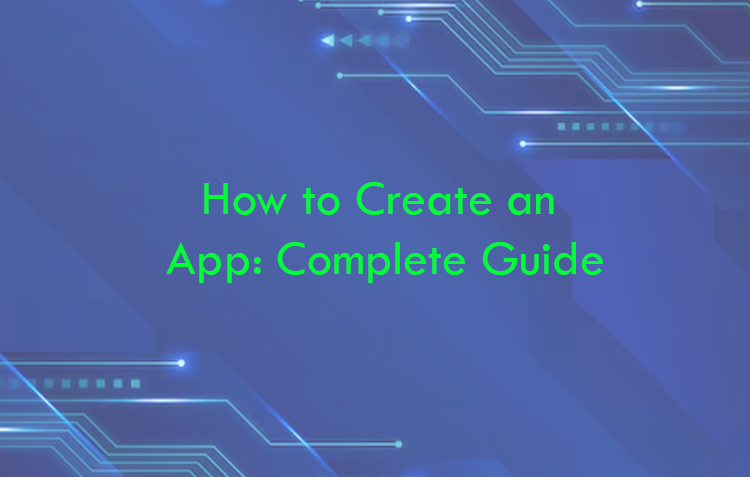This article’s objective is to offer knowledge on how to make apps, as well as an exploration of the most popular tools and technologies that develop an app.
INTRODUCTION
Today, almost everything is done on a mobile device, including banking, entertainment, and education. App developers create software apps, which users then consume the apps in a setting made available by the app store. Mobile apps are a new source of income stream. In the world of apps, creators can modify their tactics to meet the needs of consumers and create fresh apps that fit into shifting market sectors.
TYPE OF APPS
On a number of levels, the proliferation of mobile platforms and devices signifies a technological change that is changing the game. Organisations must choose not only how to leverage mobile platforms strategically but also how to efficiently put them into practice. The three main application approach types are native, web, and hybrid.
The global app industry is anticipated to reach $935 billion in 2023. This amount is expected to rise from $581 billion in 2019 and keep rising. The demand for apps also rises as a result of the market expansion. But what goes into creating a mobile application? This article will examine every step of the process of creating an app.
Mobile App development strategy :
In the early stages of mobile app development, making an app that was practical and simple to use was the main priority. But having a decent app alone is no longer sufficient given how congested the app market has gotten. A solid mobile app strategy is also needed. A mobile app strategy outlines your approach for creating, promoting, and making money from your app. Before you begin developing a mobile app, it’s crucial to have a plan in place because it will help you focus your efforts and ensure the success of your app. If you want your app to be successful, it is essential to have a well-designed, well studied, and effectively implemented plan at every stage of development. Apps that are entering a new or emerging niche or market, in particular, are more likely to fail as a result of bad strategic decisions. So where should we begin?
CREATING YOUR FIRST APP
DESIGN:
Any new app should begin by determining the issue it will attempt to address. Visualise the primary features, as well as the application’s general structure and layout, in this step. The app’s visualisation could benefit the understanding of the mission and delegating control of the full execution process to an individual or team. The wireframe method will help in developing an app prototype. Online resources for prototyping include things like using HotGloo, Balsamiq, and Moqups, you can not only drag and drop all of your placeholders but also change their order placing illustrative pictures, but also including button functionality that allows you to navigate through your app in reviews mode.
IMPLEMENTATION:
The next stage is to integrate the backend logic in order to make the user interface functional after it has been designed because iOS apps use event-driven programming, their flow is dictated by several types of events, such as a user behaviour or a system event. Basically, the user’s actions on the interface cause events to happen in the app. View controllers can define much of the event handling functionality. The logic is applied in the following way:
First you use the Objective C programming language to create. You implement the behaviour of your app, then you make a data model to support the user interface of your programme. The data model of an app specifies how data is maintained within the app. Data models can be as simple as an object dictionary.
TESTING:
The most crucial step in the creation of an app is user interface testing. To test the app on the device, an ad hoc provisioning certificate must be created. A distribution provisioning profile is an ad hoc provisioning profile,a profile for iOS apps that permits the installation of your app on specific devices and the use of specific technologies and services without Xcode’s assistance. You can establish one of two different distribution provisioning profiles for iOS apps, by using an ad hoc provisioning profile, you may prevent test versions of your application from being copied and disseminated.
Create an ad hoc provisioning profile when you’re ready to send your app to testers.
PUBLISHING:
Creating a Developer Account:
An essential prerequisite for publishing the programme in the Play Store or the App Store is a developer account. Create an account with the iOS Development Center to start working on an iOS app. You must pay $99 for a year to use it, and it provide your or your company’s tax and bank account information. In order to create a distribution certificate the account holder must create a distribution certificate in order to distribute your iOS application.
Only this certificate will allow enterprise software deployment; it differs from a development certificate.
Making Distribution Provisioning Profiles that match your provisional profile is the next step. It enables you to create programmes that your users can utilise via a distribution certificate.
CREATING THE APP:
Select a scheme and a run destination in the workspace toolbar, then click the Run button to build and launch your iOS or Mac programme. Your app will shut down after you click the Stop button. Running an iOS app requires Xcode which opens it on your Mac’s linked iOS device or in the iOS Simulator. Running a Mac app requires Xcode which automatically starts it up on your Mac.
TO RUN THE APP:
To compile, link, and run your code from the workspace toolbar, click the Run button. After a successful build, Xcode launches the app and launches a debugging session. Xcode launches your iOS app based on where you are going either on a linked iOS device or in the iOS Simulator. During the compilation or connection process, if there are mistakes,then Your code isn’t executed by Xcode.
CONCLUSION
As more businesses perceive the advantages of becoming mobile firms, the future of developing mobile applications appears to be full of chances. Combining a mobile app with a mobile-A user-friendly website is thought to be more advantageous. More time is being spent by consumers using mobile apps than utilising browsers on a computer. Undoubtedly, a variety of elements contribute to an enterprise’s mobility strategy. These variables include the abilities of programmers, the operation of the device, the significance of security, and While hybrid apps are a key component enabling businesses to advance their objectives, interoperability is also crucial. Web-based applications won’t ever completely replace native ones; they will continue to have an advantage in business applications that require accelerated growth.