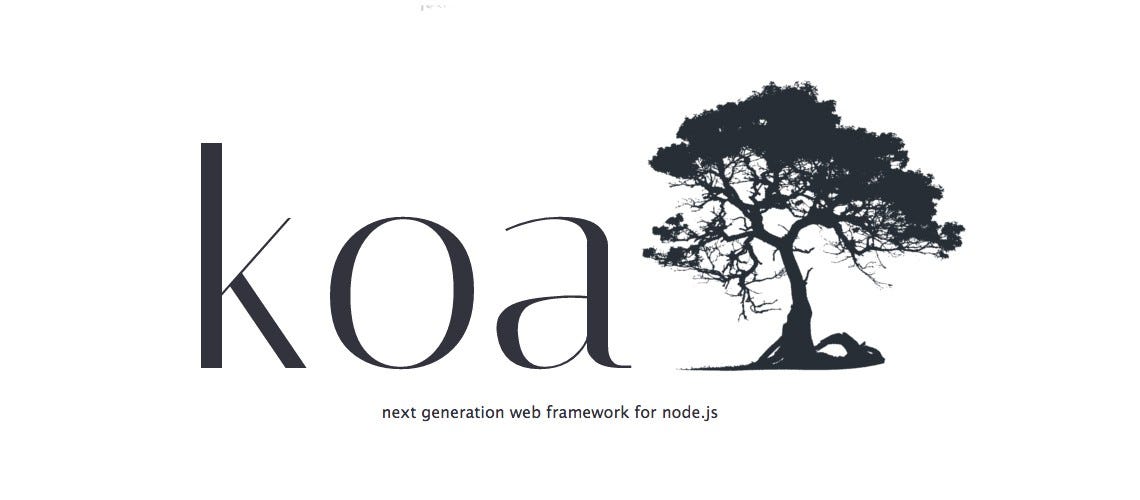
Introduction ok Koa
Koa is a powerful and lightweight web framework designed for Node.js, developed by the creators of Express.js. It provides a clean and expressive syntax that allows developers to build robust and scalable web applications. Koa leverages modern JavaScript features, such as async/await, to simplify asynchronous programming and enhance code readability.
One of the primary goals of Koa is to provide a more flexible and modular approach to web development. It achieves this through its middleware architecture, where middleware functions are used to handle requests and responses. This design allows developers to compose their application logic in a sequential and reusable manner.
Compared to its predecessor, Express.js, Koa offers several advantages. It has a smaller codebase and fewer dependencies, resulting in faster performance and reduced overhead. Additionally, Koa embraces the use of Promises and async/await, enabling elegant handling of asynchronous operations.
Key Features and Advantages of Koa
1 Middleware Composition
One of the standout features of Koa is its middleware composition model. Middleware functions in Koa are executed in a sequential manner, allowing developers to easily compose and organize their application logic. Each middleware function can modify the request and response objects and pass control to the next middleware function in the stack using the next() function. This approach provides a clean and modular way to handle different aspects of the application, such as authentication, logging, error handling, and more. It enables developers to write reusable middleware functions that can be shared across different routes and applications, resulting in cleaner and more maintainable code.
2 Asynchronous Flow Control
Koa leverages modern JavaScript features like async/await and Promises to simplify asynchronous programming. The use of async functions allows developers to write asynchronous code in a synchronous style, enhancing code readability and reducing the complexity of handling asynchronous operations. Koa’s middleware stack is designed to work seamlessly with asynchronous operations, making it easy to handle tasks like accessing databases, making HTTP requests, and reading files. This asynchronous flow control greatly improves the performance and responsiveness of web applications built with Koa.
3 Lightweight and Minimalistic
Koa prides itself on being a lightweight and minimalistic framework. It has a smaller codebase compared to other frameworks, such as Express.js, which results in faster performance and reduced memory footprint. The minimalistic design of Koa allows developers to have more control over their application, choosing and integrating only the necessary components and middleware. This lightweight nature makes Koa an excellent choice for building high-performance web applications.
4 Error Handling and Debugging
Koa provides a robust and intuitive error handling mechanism. When an error occurs within a middleware function, Koa automatically catches it and passes it to a centralized error-handling middleware. This simplifies the process of error handling and helps in maintaining clean and readable code. Koa also provides a comprehensive and informative stack trace, making it easier to debug and identify the source of errors. This built-in error handling and debugging support significantly aids developers in troubleshooting and resolving issues during the development process.
5 Extensibility and Community Support
Koa’s extensible architecture allows developers to easily integrate third-party middleware and plugins into their applications. The Koa ecosystem has a vibrant community that contributes a wide range of middleware modules, extensions, and tools. This community support ensures that developers have access to a rich set of resources to enhance their development experience and extend the capabilities of their Koa applications. The availability of a robust ecosystem makes Koa a versatile and flexible framework, adaptable to various project requirements.
Overall, Koa’s key features and advantages, including middleware composition, asynchronous flow control, lightweight design, error handling and debugging capabilities, and extensibility, make it a popular choice among developers. These features contribute to enhanced code modularity, improved performance, streamlined development process, and a supportive community, making Koa an excellent framework for building scalable and maintainable web applications.
Setting Up the Development Environment
1 Installing Node.js and npm
Before you can start working with Koa, you need to set up your development environment by installing Node.js and npm (Node Package Manager). Follow these steps to install Node.js and npm:
1. Visit the official Node.js website at https://nodejs.org.
2. On the homepage, you will see two versions available for download: LTS (Long-Term Support) and Current. It is recommended to choose the LTS version for stability.
3. Select the appropriate installer based on your operating system (Windows, macOS, or Linux) and click on the download button.
4. Once the download is complete, run the installer and follow the on-screen instructions.
5. After the installation is complete, open a terminal or command prompt and type the following command to verify the installation:
node -v
This should display the installed version of Node.js.
6. Next, check the installation of npm by running the following command:
npm -v
This command will display the installed version of npm.
Now that you have Node.js and npm installed, you can proceed to create a new Koa project.
2 Creating a New Koa Project
To create a new Koa project, follow these steps:
1. Open a terminal or command prompt and navigate to the desired directory where you want to create your Koa project.
2. Run the following command to initialize a new Node.js project:
npm init
This command will prompt you to enter information about your project, such as the project name, version, description, and entry point. You can either provide the information or press Enter to accept the default values.
3. Once the initialization is complete, a package.json file will be created in the current directory. This file contains metadata about your project and its dependencies.
4. Now, install the Koa package by running the following command:
npm install koa
This command will download the Koa package from the npm registry and add it as a dependency in the package.json file.
5. After the installation is complete, you can start building your Koa application by creating JavaScript files and defining your application logic using Koa’s middleware and routing mechanisms.
Understanding Koa’s Core Concepts
1 Context and Middleware
In Koa, the context object represents the state and information associated with each request-response cycle. It provides a convenient interface for accessing and manipulating request and response-related data. The context object is available in every middleware function and contains properties and methods that facilitate interaction with the underlying HTTP protocol.
Middleware functions in Koa are the building blocks of the application logic. Each middleware function takes two parameters: the context object (ctx) and the next function. The ctx object encapsulates the request and response objects and provides methods and properties to handle them. Middleware functions can modify the ctx object, perform operations on the request or response, and invoke the next() function to pass control to the next middleware in the stack.
The order of middleware execution is crucial in Koa. When a request is received, Koa executes the middleware functions in the order they are defined. Each middleware has the opportunity to modify the ctx object and perform any necessary operations before passing control to the next middleware. This allows for a modular and sequential approach to handle different aspects of the application logic.
2 Request and Response Objects
Koa provides a convenient abstraction for handling incoming requests and constructing outgoing responses. The request object (ctx.request) represents the incoming HTTP request and provides access to properties such as the request URL, headers, query parameters, and request body. Developers can use these properties to extract information from the request and make decisions based on it.
The response object (ctx.response) represents the outgoing HTTP response and provides methods for setting response headers, status codes, and writing the response body. Developers can use these methods to construct and send appropriate responses to the client.
The ctx.request and ctx.response objects simplify working with HTTP requests and responses, abstracting away the low-level details and providing a high-level interface for developers to interact with.
3 Routing
Routing in Koa allows you to define how incoming requests should be handled based on the request URL and HTTP method. Koa provides a flexible routing mechanism through the use of middleware functions and the koa-router package.
To define routes in Koa, you can create an instance of the koa-router and attach it as middleware to your Koa application. Routes can be defined with different HTTP methods, such as GET, POST, PUT, or DELETE, and specify the route path and the corresponding handler function.
When a request is received, Koa matches the request URL and HTTP method to the defined routes and executes the corresponding handler function. This allows developers to encapsulate specific functionality for different routes, making the code more organized and maintainable.
4 Error Handling
Error handling is a critical aspect of any web application, and Koa provides a robust mechanism to handle errors in a clean and centralized way. When an error occurs in any middleware function or route handler, Koa automatically catches the error and passes it to a special error-handling middleware.
The error-handling middleware is defined after all other middleware functions and has the signature (error, ctx) => {}. It takes the error object and the context object as parameters. Developers can customize the error-handling middleware to format and send appropriate error responses to the client, log the error details, or perform any other error-related operations.
Koa’s error-handling middleware ensures that errors do not propagate through the middleware stack, preventing unexpected crashes and allowing developers to handle errors consistently and gracefully.
Understanding these core concepts of Koa, including the context and middleware, request and response objects, routing, and error handling, lays a solid foundation for developing powerful web applications with Koa. These concepts enable developers to build modular, efficient, and error-resistant applications by leveraging Koa’s expressive syntax and flexible middleware architecture
Working with Middleware
1 Built-in Middleware
Koa provides a set of built-in middleware functions that can be used out of the box to handle common tasks in web development. Some of the commonly used built-in middleware in Koa include:
- koa-static: This middleware serves static files, such as HTML, CSS, and JavaScript files, from a specified directory.
- koa-bodyparser: This middleware parses the request body and makes it accessible in the ctx.request.body property.
- koa-compress: This middleware compresses the response body to reduce the size of the data sent to the client, improving performance.
- koa-session: This middleware enables session management in Koa applications, allowing developers to store and retrieve user-specific data across requests.
To use built-in middleware in Koa, you need to import and register them in your application’s middleware stack using the app.use() method.
2 Creating Custom Middleware
In addition to the built-in middleware, Koa allows you to create custom middleware functions to handle specific application logic. Custom middleware functions can be created by defining an async function with the ctx and next parameters. Within the custom middleware function, you can perform any necessary operations on the ctx object, modify the request or response, and invoke the next() function to pass control to the next middleware.
Custom middleware functions provide a powerful way to add application-specific functionality and can be reused across different routes or applications.
3 Using Third-Party Middleware
Koa has a thriving ecosystem of third-party middleware modules that provide additional functionality and integrations with various tools and libraries. These middleware modules can be easily integrated into Koa applications using the app.use() method.
Popular third-party middleware for Koa includes authentication middleware, logging middleware, rate-limiting middleware, and more. These modules allow you to extend the capabilities of your Koa application and leverage existing solutions for common tasks.
To use third-party middleware, you need to install the desired module using npm or yarn, import it into your application, and register it in the middleware stack using app.use().
4 Error Handling Middleware
Error handling is a crucial aspect of web development, and Koa provides a special middleware function for handling errors. The error-handling middleware should be defined after all other middleware functions to catch any errors that occur during the request-response cycle.
The error-handling middleware has the signature (error, ctx) => {} and takes the error object and the context object as parameters. Within the error-handling middleware, you can customize the error response, log error details, or perform any necessary error-related operations.
By centralizing error handling in a dedicated middleware function, Koa allows for consistent and graceful handling of errors throughout the application.
Working with middleware is a fundamental aspect of developing with Koa. Whether using the built-in middleware, creating custom middleware, leveraging third-party middleware, or implementing error handling middleware, the flexible middleware architecture of Koa enables developers to compose application logic in a modular and reusable manner.
Asynchronous Flow Control in Koa
1 Introduction to Async/Await
Asynchronous programming is essential in web development to handle time-consuming tasks, such as database queries, network requests, and file operations, without blocking the execution of other code. Koa leverages the power of modern JavaScript features like async/await to simplify asynchronous flow control.
The async keyword is used to define asynchronous functions in JavaScript. An asynchronous function returns a Promise, which represents the eventual completion or failure of an asynchronous operation. Within an asynchronous function, the await keyword is used to pause the execution until a Promise is resolved or rejected.
2 Working with Promises
Promises are a core concept in JavaScript that allow for managing asynchronous operations. Koa extensively uses Promises and async/await to handle asynchronous code.
To work with Promises in Koa, you can use the await keyword to pause the execution of the code until the Promise is fulfilled. This allows you to write asynchronous code in a more synchronous style, improving readability and reducing callback hell.
For example, when making an HTTP request using a library like Axios, you can use await to wait for the Promise to resolve and get the response data:
const response = await axios.get(‘https://api.example.com/data’); const data = response.data;
3 Error Handling in Async Code
Error handling is a critical aspect of asynchronous programming. In Koa, errors thrown inside async functions can be caught using a try-catch block. When an error occurs within an async function, Koa will automatically pass it to the error-handling middleware for centralized error handling.
To handle errors within async functions, you can use try-catch blocks to catch and handle any potential errors:
try { const result = await doAsyncTask(); // Handle successful result } catch (error) { // Handle error }
By wrapping the asynchronous code within a try block, you can catch any errors that occur during the execution of the code and handle them appropriately.
4 Combining Async Functions and Middleware
Koa’s middleware architecture seamlessly integrates with async functions. Middleware functions can be defined as async functions, allowing you to use the power of async/await to handle asynchronous operations.
By using async middleware functions, you can simplify the code and handle asynchronous tasks within each middleware. For example, you can use await to pause the execution of the middleware until an asynchronous task, such as a database query or an API call, is completed.
Here’s an example of an async middleware function that fetches data from a database:
const fetchDataMiddleware = async (ctx, next) => { const data = await db.query(‘SELECT * FROM users’); ctx.data = data; await next(); };
In this example, the execution of the middleware is paused until the database query is completed. Once the data is fetched, it is assigned to the ctx.data property, and the execution is passed to the next middleware using await next().
Async functions and middleware in Koa provide a powerful and concise way to handle asynchronous operations, allowing for cleaner and more maintainable code. By combining async/await with Koa’s middleware architecture, developers can streamline the handling of asynchronous tasks and improve the performance and responsiveness of their applications.
Building RESTful APIs with Koa
1 Handling HTTP Methods
Building RESTful APIs requires handling different HTTP methods such as GET, POST, PUT, and DELETE. Koa provides a convenient way to handle these methods using its routing mechanism.
To handle different HTTP methods in Koa, you can define routes with the desired method using the koa-router package. For example:
const Router = require(‘koa-router’); const router = new Router(); router.get(‘/users’, async (ctx) => { // Handle GET request to /users }); router.post(‘/users’, async (ctx) => { // Handle POST request to /users }); router.put(‘/users/:id’, async (ctx) => { // Handle PUT request to /users/:id }); router.delete(‘/users/:id’, async (ctx) => { // Handle DELETE request to /users/:id });
In this example, different routes are defined for each HTTP method. The handler functions are executed when a request matches the specified route and HTTP method.
2 Parsing Request Data
RESTful APIs often require parsing and accessing data from the request body, URL parameters, or query parameters. Koa provides built-in middleware functions and packages to parse and extract this data.
For parsing the request body, you can use the koa-bodyparser middleware. It automatically parses the request body and makes it accessible through the ctx.request.body property. To use it, simply register it as middleware in your Koa application:
const Koa = require(‘koa’); const bodyParser = require(‘koa-bodyparser’); const app = new Koa(); app.use(bodyParser()); // Handle POST request with parsed body app.use(async (ctx) => { const body = ctx.request.body; // Handle the request body data });
To access URL parameters and query parameters, you can use the ctx.params and ctx.query properties, respectively. These properties are populated by Koa based on the route definition and the incoming request URL.
3 Validating and Sanitizing Input
Validating and sanitizing input data is crucial for building secure and robust APIs. Koa provides flexibility in integrating various validation and sanitization libraries to ensure the integrity of incoming data.
Popular libraries for input validation and sanitization in Koa include Joi, Validator.js, and express-validator. These libraries offer a wide range of features to validate and sanitize input data, such as defining schemas, validating data types, and sanitizing user input to prevent common security vulnerabilities.
By integrating these libraries with Koa’s middleware architecture, you can easily validate and sanitize input data before processing it further.
4 Authentication and Authorization
Authentication and authorization are essential components of most APIs to secure access to protected resources. Koa provides flexibility in implementing authentication and authorization mechanisms through custom middleware functions and third-party libraries.
For authentication, you can create a custom middleware function to verify the validity of authentication tokens, session data, or any other authentication mechanism. This middleware can be placed before the protected routes to ensure that only authenticated users can access them.
Authorization, on the other hand, involves checking whether the authenticated user has the necessary permissions to perform a specific action. This can be done by defining roles or permissions for users and implementing middleware functions to check the authorization status.
There are also popular libraries like Passport and jsonwebtoken that provide comprehensive solutions for authentication and authorization in Koa applications. These libraries offer strategies for various authentication methods, session management, and role-based access control.
By integrating authentication and authorization middleware or libraries into your Koa application, you can build secure and protected APIs with fine-grained control over user access and permissions.
Templating Engines and Views
1 Integrating Templating Engines
Templating engines are useful for generating dynamic HTML or other types of views in web applications. Koa allows for easy integration with popular templating engines like EJS, Handlebars, Pug (formerly known as Jade), and many others.
To integrate a templating engine into a Koa application, you need to install the corresponding package via npm or yarn. Once installed, you can require the package and configure it to work with Koa. For example, if you want to use the EJS templating engine:
const Koa = require(‘koa’); const views = require(‘koa-views’); const app = new Koa(); // Configure the views middleware with EJS app.use(views(__dirname + ‘/views’, { extension: ‘ejs’ }));
In this example, the koa-views package is used to integrate EJS. The views middleware is configured with the directory where your views are located and the file extension of the templates.
2 Rendering Views and Passing Data
Once the templating engine is integrated, you can render views and pass data to them. The ctx.render method is used to render a view template and send it as the response.
app.use(async (ctx) => { await ctx.render(‘index’, { title: ‘My App’, message: ‘Welcome to my app!’ }); });
In this example, the index template is rendered, and an object with data { title: ‘My App’, message: ‘Welcome to my app!’ } is passed to the template. The template can then access and render the data using the templating engine’s syntax.
3 Layouts and Partials
Layouts and partials are common features in templating engines that allow for reusable and modular views. Layouts provide a way to define a common structure or layout for multiple views, while partials are reusable components that can be included within a view.
Different templating engines have different syntax and mechanisms for implementing layouts and partials. However, the general idea is to define a layout template that includes placeholders for the dynamic content, and then render individual views within that layout.
For example, using the EJS templating engine, you can define a layout template:
<!– layout.ejs –> <html> <head> <title><%= title %></title> </head> <body> <h1><%= title %></h1> <%- body %> </body> </html>
Then, in your view templates, you can specify the layout to use:
<!– index.ejs –> <% layout(‘layout’) %> <p><%= message %></p>
In this example, the layout(‘layout’) directive in the index.ejs template specifies that it should be rendered within the layout.ejs layout template. The message variable is then rendered within the body of the layout.
By using layouts and partials, you can achieve a modular and DRY (Don’t Repeat Yourself) approach to building views, allowing for code reuse and maintaining consistent structures across multiple views.
Database Integration
1 Connecting to Databases
Integration with databases is a crucial aspect of many web applications. Koa provides flexibility in connecting to various types of databases, such as relational databases (e.g., MySQL, PostgreSQL) or NoSQL databases (e.g., MongoDB).
To connect to a database in Koa, you need to install the corresponding database driver package via npm or yarn. Once installed, you can require the package and establish a connection to the database using the provided configuration options.
For example, if you want to connect to a MySQL database using the mysql2 package:
const mysql = require(‘mysql2’); const connection = mysql.createConnection({ host: ‘localhost’, user: ‘root’, password: ‘password’, database: ‘mydatabase’, }); connection.connect((err) => { if (err) throw err; console.log(‘Connected to the database!’); });
In this example, a connection is established to a MySQL database running on the local machine.
2 Querying and Manipulating Data
Once connected to the database, you can perform various operations like querying and manipulating data. Koa does not provide a specific database abstraction layer, so you can use any query builder or ORM (Object-Relational Mapping) library of your choice.
Popular libraries for querying databases in Koa include knex.js, Sequelize, and TypeORM. These libraries offer convenient APIs to build and execute database queries, handle transactions, and map database entities to JavaScript objects.
Here’s an example using the knex.js library to perform a basic query:
const knex = require(‘knex’)({ client: ‘mysql2’, connection: { host: ‘localhost’, user: ‘root’, password: ‘password’, database: ‘mydatabase’, }, }); knex(‘users’) .select(‘*’) .where(‘age’, ‘>’, 18) .then((rows) => { console.log(rows); }) .finally(() => { knex.destroy(); });
In this example, the knex instance is created with the MySQL configuration, and a query is executed to select all rows from the users table where the age is greater than 18.
By using database integration libraries, you can leverage powerful features like query building, data manipulation, and ORM capabilities to interact with databases in your Koa application. These libraries provide a high level of abstraction, making it easier to work with databases and handle data operations efficiently.
Testing and Debugging Koa Applications
1 Unit Testing with Koa
Unit testing is an essential practice in software development to ensure the correctness and reliability of your code. Koa applications can be easily tested using popular testing frameworks like Mocha, Jest, or Ava.
To perform unit testing on Koa applications, you need to write test cases that verify the behavior of your routes, middleware, and other components. You can simulate HTTP requests and test the responses to ensure they meet your expectations.
For example, using the Mocha framework along with the Chai assertion library, you can write a test case for a Koa route as follows:
const request = require(‘supertest’); const app = require(‘../app’); // Your Koa application describe(‘GET /users’, () => { it(‘should return a list of users’, async () => { const response = await request(app).get(‘/users’); expect(response.status).to.equal(200); expect(response.body).to.be.an(‘array’); }); });
In this example, the test case sends a GET request to the /users endpoint of the Koa application and asserts that the response has a status code of 200 and the response body is an array.
By writing comprehensive unit tests for your Koa application, you can identify and fix issues early, ensure code stability, and maintain the desired functionality during development and future changes.
2 Debugging Techniques
Debugging is an essential skill for developers to identify and resolve issues in their applications. Koa provides various techniques and tools for debugging.
One common approach is to use console logging. You can strategically place console.log statements in your middleware functions or routes to inspect variables, check the flow of execution, and identify potential issues.
Additionally, Koa supports middleware specifically designed for debugging, such as koa-logger and koa-debug. These middleware log detailed information about each HTTP request and response, including the URL, method, status code, and response time. They can be useful for monitoring the application’s behavior during development and troubleshooting.
Another powerful tool for debugging Koa applications is using an integrated development environment (IDE) with debugging capabilities. IDEs like Visual Studio Code, WebStorm, or IntelliJ IDEA allow you to set breakpoints, step through code execution, inspect variables, and analyze the program flow. This can significantly simplify the debugging process and provide a more comprehensive understanding of the application’s behavior.
By utilizing logging, specialized debugging middleware, and IDE debugging tools, you can effectively identify and fix issues in your Koa application, improving its overall reliability and performance.
Deployment and Scaling
1 Preparing for Production
Before deploying a Koa application to a production environment, there are several steps you should take to ensure its stability and security. Some key considerations include:
- Optimizing performance: Minify and bundle static assets, enable compression, and use caching techniques to improve response times.
- Securing the application: Implement secure authentication and authorization mechanisms, sanitize user input, and protect against common security vulnerabilities.
- Configuring environment variables: Store sensitive information such as database credentials or API keys in environment variables to prevent exposure.
- Logging and error handling: Set up proper logging to capture application errors and exceptions, allowing for easier troubleshooting and monitoring.
- Database and file management: Ensure proper database backups and implement file storage solutions to handle uploads and downloads securely.
- HTTPS and SSL/TLS certificates: Enforce secure communication by using HTTPS and configuring SSL/TLS certificates to encrypt data transmitted between the client and server.
2 Scaling Koa Applications
As your application grows, you might need to scale it to handle increased traffic and user demands. Some strategies for scaling Koa applications include:
- Vertical scaling: Upgrade the hardware resources of your server, such as CPU, RAM, or storage, to handle increased load.
- Horizontal scaling: Distribute the load across multiple servers by setting up a load balancer to evenly distribute incoming requests.
- Caching: Implement caching mechanisms to reduce the load on the server and improve response times for frequently accessed data.
- Asynchronous processing: Offload time-consuming tasks to background processes or external services to free up server resources and improve responsiveness.
- Containerization and orchestration: Use containerization technologies like Docker and container orchestration platforms like Kubernetes to simplify deployment and scaling processes.
Best Practices and Tips
- Follow the principles of clean code and modular architecture to improve code readability, maintainability, and reusability.
- Document your code and provide clear and concise comments to facilitate collaboration and future maintenance.
- Regularly update dependencies and apply security patches to ensure your application is running on the latest stable versions.
- Implement automated testing and continuous integration to catch bugs early in the development cycle and ensure code stability.
- Monitor the performance and health of your application using tools like New Relic, Datadog, or custom monitoring solutions to identify bottlenecks or issues proactively.
Conclusion
Koa is a powerful framework for building web applications with JavaScript. It provides a lightweight and flexible architecture, middleware composition, and asynchronous flow control. By following best practices for deployment, scaling, and testing, you can build robust and high-performing Koa applications. With its strong community support and extensibility, Koa offers a solid foundation for developing modern and scalable web applications.






