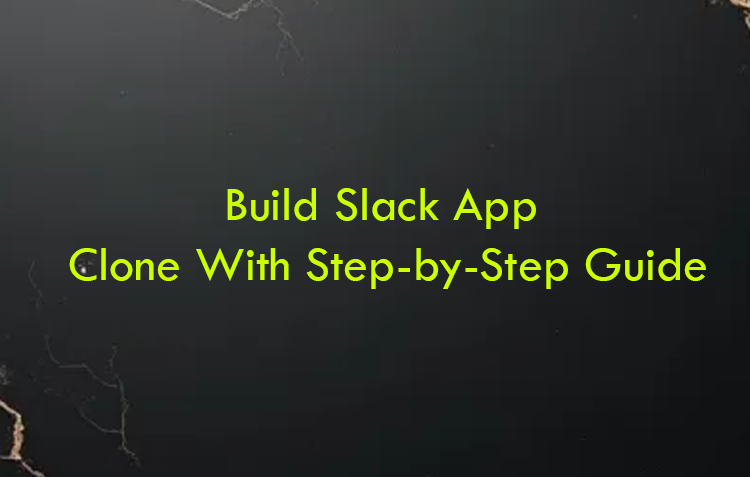Slack has become one of the most popular platforms for team collaboration, offering a seamless experience for real-time messaging, file sharing, and workplace communication. As a developer, trying to recreate its core functionality can be an exciting and rewarding challenge. Building a Slack clone not only helps you understand how chat apps work under the hood but also sharpens your skills in React and real-time technologies.
Instead of trying to replicate every single feature, the goal is to focus on the essentials — messaging, user authentication, channel creation, and real-time updates. This approach ensures you’re not just writing code but actually learning how to design, structure, and deploy a modern web application.
In this blog post, you’ll learn how to build a Slack clone from scratch. We will guide you through setting up the project, integrating user authentication, designing the user interface, and implementing real-time messaging functionality. Along the way, you’ll gain insights into essential technologies used for modern web apps.
We will use a powerful tech stack including React for the frontend UI, Node.js (optionally) for backend services, WebSocket or Socket.IO for real-time communication, and Firebase for authentication and data storage. This combination offers a robust, scalable foundation for building real-time collaborative applications.
Let’s dive in and start building your own Slack clone!
What is a Slack Clone?
A Slack clone is essentially a chat application that mirrors some of the key features of Slack. It allows users to communicate in real-time within channels or through direct messages. These messages should appear instantly, without the need to refresh the page, offering the same fluid experience users expect from any modern chat app.
A Slack Clone is a messaging and collaboration app built to replicate Slack’s core features such as real-time chat, channels, and user authentication. You should build a Slack clone to improve your full-stack development skills, build a strong developer portfolio, or prototype a messaging app for a startup.
What makes this project compelling is the combination of frontend logic and backend real-time communication. You get to work on building a clean user interface, handling state changes efficiently, and connecting to a backend service that updates data across clients as it happens. This isn’t just another to-do app — it’s an interactive, feature-rich project that mimics a real-world product.
Why Build It?
One of the best ways to learn is by building something practical. Creating a Slack clone gives you the opportunity to apply your knowledge of React in a real-world scenario. It helps you move beyond basic tutorials and start thinking like a product developer. You learn how to architect components, manage user interactions, and build reusable UI patterns.
But more than just React, this project introduces you to the world of real-time applications. You’ll understand how to send and receive data instantly using tools like Firebase or WebSockets. This is especially valuable in today’s job market where real-time features are a common requirement in apps ranging from chat tools to live dashboards and multiplayer games.
You’ll also explore user authentication, route protection, and how to create a personalized experience based on user roles and activity. All of these are fundamental skills for any full-stack developer.
Another benefit is UI development. Slack has a clean, minimal, yet powerful design. Rebuilding something similar gives you practical experience with responsive layouts, intuitive navigation, and mobile-friendly interfaces. You’ll gain a deeper appreciation for frontend performance and user experience.
Tools and Technologies You’ll Use
To bring your Slack clone to life, you’ll be working with a modern and efficient stack. React will power your frontend. It’s component-based, flexible, and widely adopted in the development community. For styling, tools like Tailwind CSS can help you rapidly prototype and polish your design with utility-first classes.
To handle real-time data and user authentication, Firebase is a popular choice. It comes with built-in support for Firestore (a real-time database), user management, and hosting — all tightly integrated and easy to work with. Alternatively, for those wanting to dive deeper, Socket.IO with Node.js can offer more control over real-time messaging via WebSockets.
Routing can be managed using React Router, allowing smooth navigation between channels, settings, and login pages. If you need global state management, React’s Context API may be enough, though Redux can offer more flexibility in larger applications.
When it’s time to deploy, services like Vercel or Netlify let you host your app in just a few clicks. Firebase also offers free hosting that integrates seamlessly with your backend.
Features You’ll Build in This Slack Clone
Building a Slack clone isn’t just about sending messages — it’s about replicating a complete collaboration environment. From real-time messaging to responsive UI, every feature you develop will mirror the functionality of one of the most widely used communication platforms in the world. Let’s walk through the key components you’ll build, step by step.

User Authentication (Sign Up and Login)
Every modern application needs a secure way to identify users, and this Slack clone will be no different. Using Firebase Authentication, you’ll implement a robust system that allows users to register with their email and password, log in securely, and maintain authenticated sessions across browser refreshes.
This step is crucial for enabling personalized features such as private chats, channel membership, and notifications. Firebase simplifies the process by offering pre-built UI components and APIs that handle password security, session management, and even social login integration if you wish to expand later.
Authentication is the foundation of your app — it ensures users can create unique profiles, store preferences, and safely interact with others.
Real-Time Messaging with Socket.IO
One of Slack’s most defining features is its ability to deliver messages instantly. To replicate this, you’ll use Socket.IO, a powerful WebSocket library that enables bi-directional communication between client and server in real time.
This means when a user sends a message, it appears instantly for everyone in the channel — without refreshing the page. You’ll establish persistent socket connections and emit events that broadcast messages, typing indicators, and other real-time updates.
Pairing this with Firebase Firestore or Realtime Database allows you to store and retrieve past messages, so new users can view conversation history when they join a channel. This blend of WebSockets for live updates and a NoSQL database for persistence mimics Slack’s communication model closely.
Channels and Direct Messages
In Slack, conversations are organized into channels and direct messages (DMs) — this structure is what makes it so effective for teams. Your clone will include both:
- Channels: These are public or private spaces where users can discuss specific topics. You’ll allow users to create new channels, join or leave existing ones, and fetch messages specific to a selected channel.
- Direct Messages: For one-on-one communication, you’ll implement private conversations between users. This involves creating dynamic chat rooms based on user pairs and ensuring privacy and separation from public channels.
Each channel and DM will maintain its own message history and context. From a frontend perspective, you’ll manage routing in React so that clicking on a channel or DM dynamically loads the appropriate messages without a full-page reload.
This feature gives users a familiar and organized messaging experience — just like Slack, Microsoft Teams, or Discord.
File Sharing (Optional)
While not required for the core functionality, file sharing adds tremendous value. Using Firebase Storage, you can allow users to upload and send files within chats — images, PDFs, and documents — all displayed alongside messages with download links or previews.
From the developer side, this teaches you how to:
- Handle file inputs
- Generate secure download URLs
- Display thumbnails or file names
- Store metadata like file size and upload time
It’s an advanced feature, but one that gives your app a more professional and polished edge.
Reactions, Threads, and Notifications
To build a richer, interactive chat experience, your app will support emoji reactions, message threads, and basic notifications.
- Reactions: Like Slack, users will be able to react to messages with emojis. This involves updating a message document with an array of reactions, and displaying real-time updates when a new reaction is added.
- Threads: Threaded replies allow users to reply to specific messages, starting mini-conversations within a channel. Implementing threads requires a nested message structure and a dedicated UI to show parent/child relationships.
- Notifications: You’ll also implement simple notifications — like showing a badge when a new message arrives in a background channel, or highlighting mentions with “@username”.
These features are subtle but powerful, significantly enhancing user engagement and making your app feel more alive.
Responsive UI/UX Design
Functionality is essential, but design is just as important. Your Slack clone will feature a responsive user interface, built using Tailwind CSS, Material UI, or your preferred design system.
The layout will include:
- A sidebar with a list of channels and DMs
- A main chat window with messages and input box
- A top bar with user profile and sign-out option
- Modal windows for login, signup, or creating a channel
By the end, your app will look polished on both desktop and mobile devices. You’ll learn how to build flexible grid layouts, manage state with tools like Context API or Redux, and implement modals and side drawers that feel intuitive.
This ensures your application doesn’t just work — it works beautifully.
Tech Stack Overview: Tools That Power Your Slack Clone
Choosing the right tech stack is crucial when building a production-grade web application like a Slack clone. The tools we’ll use are not only modern and developer-friendly, but also scalable and widely adopted in the industry. Below is a breakdown of each component in our stack and why it’s the ideal choice for this project.

Frontend: React.js + Tailwind CSS
For the frontend, we’re using React.js, the most popular JavaScript library for building user interfaces. React’s component-based architecture makes it easy to organize code, manage application state, and render UI dynamically based on user interaction.
To complement React, we’re integrating Tailwind CSS, a utility-first CSS framework that allows rapid styling without leaving your HTML. It’s perfect for building responsive layouts and polished designs without writing custom CSS from scratch.
Together, React and Tailwind provide a powerful, efficient, and elegant solution for frontend development.
Backend: Node.js + Express
On the backend, we’ll use Node.js with Express.js — a fast, minimalist web framework for creating robust APIs.
Express will handle:
- Routing (e.g., /api/messages, /api/users)
- Middleware for authentication
- Integration with Socket.IO and the database
Node.js is non-blocking and event-driven, making it a great fit for real-time applications like chat apps.
Express and Node.js provide the performance and flexibility needed to support real-time messaging at scale.
Real-Time Communication: Socket.IO or Firebase Realtime Database
For real-time messaging, you have two powerful options:
- IO (Recommended if you’re using Node.js):
Socket.IO enables real-time, bi-directional communication between the client and server. It’s ideal for chat apps because it provides low-latency message delivery, broadcasting, and room/channel management. - Firebase Realtime Database (Alternative):
If you want to avoid setting up a custom backend, Firebase’s Realtime DB provides a serverless solution for storing and syncing data in real-time across all clients.
Choose Socket.IO for more control and scalability, or Firebase Realtime DB for speed and ease of setup.
Authentication: Firebase Auth or JWT
Your app needs a secure way to verify users and manage sessions. You can go with either of these:
- Firebase Authentication:
Offers a plug-and-play solution with email/password login, social login (Google, Facebook), and easy integration with Firebase services. Great for developers who want fast setup without managing password hashing or token storage. - JWT (JSON Web Tokens):
If you’re handling authentication manually in your Node.js backend, JWTs allow stateless user sessions with secure tokens stored in local storage or cookies.
Firebase Auth is easier and faster to implement, especially for small-to-mid-sized projects.
Database: Firestore or MongoDB
For storing messages, channels, user data, and threads, you’ll need a robust NoSQL database:
- Firestore (Firebase Cloud Firestore):
A scalable NoSQL database with real-time syncing, native integration with Firebase Auth, and easy querying. - MongoDB:
A flexible document-based database that pairs well with Node.js and gives you full control over your data structure.
Use Firestore if you’re building entirely within the Firebase ecosystem. Use MongoDB if you’re managing your own backend and need custom logic.
Hosting: Vercel / Netlify / Render
Once your app is ready, you’ll want to deploy both the frontend and backend:
- Frontend Hosting (React):
- Vercel: Perfect for React apps, automatic Git integration, free SSL, and global CDN.
- Netlify: Great alternative with similar features and simple setup.
- Backend Hosting (Node.js API):
- Render: Ideal for hosting Express.js servers with automatic deploys and background workers.
- Firebase Functions: If you go the serverless route, you can deploy backend code as cloud functions directly from Firebase.
These services make deployment seamless and scalable with minimal DevOps configuration.
Summary of Tech Stack
| Layer | Technology Options |
| Frontend | React.js, Tailwind CSS |
| Backend | Node.js, Express |
| Real-Time | Socket.IO / Firebase Realtime DB |
| Auth | Firebase Authentication / JWT |
| Database | Firestore / MongoDB |
| Hosting | Vercel, Netlify (Frontend), Render (API) |
Prerequisites: What You Need Before Building a Slack Clone
Before we dive into coding, it’s important to make sure you have the right tools and foundational knowledge in place. Building a Slack-like chat application involves working with both frontend and backend technologies, so being comfortable with the basics will help you follow along smoothly.

Here’s what you should have before you begin:
1. Basic Understanding of JavaScript and React
You don’t need to be a React expert, but a working knowledge of JavaScript ES6+ and React fundamentals is essential. This includes:
- Understanding components and props
- Working with useState and useEffect
- JSX syntax
- React Router basics
- Basic knowledge of state management (e.g., Context API or Redux is a bonus)
If you’re new to React, consider reviewing a beginner tutorial or completing a small project before tackling this full-stack build.
2. Node.js and npm Installed
Since you’ll be running a Node.js backend and installing packages with npm (Node Package Manager), make sure Node.js is installed on your machine.
You can check by running:
bashCopyEditnode -vnpm -v
If not installed, download it from nodejs.org (LTS version recommended). Node powers your server and enables tools like Express, Socket.IO, and other essential packages.
3. Git & GitHub Account
Version control is crucial when working on full-stack projects. You’ll need Git installed to manage your code history and a GitHub account to host your project repository, collaborate with others, or even deploy your app from the repo.
Run the following to check Git:
bashCopyEditgit –version
If you don’t have Git installed, get it from git-scm.com.
Pro Tip: Push your code regularly to GitHub — it’s great for backup, collaboration, and showcasing your skills.
4. A Modern Code Editor (VS Code Recommended)
You’ll want a comfortable and feature-rich environment for writing your code. Visual Studio Code (VS Code) is the top recommendation due to:
- Built-in Git integration
- Extensions for React, Firebase, Tailwind, etc.
- Integrated terminal and debugger
- Prettier and ESLint support for cleaner code
Make sure to install helpful VS Code extensions like:
- ESLint
- Prettier – Code formatter
- Tailwind CSS IntelliSense
- React Developer Tools
- GitLens (for advanced Git insights)
Optional (But Helpful) Tools
- Postman for API testing (if you’re building a custom backend)
- Firebase CLI for quick deployment and debugging
- Figma if you want to prototype or plan your UI before building
- Browser extensions like React Developer Tools and Redux DevTools
Step-by-Step Guide to Building Your Own Slack Clone
Building a real-time chat application like Slack from scratch can seem overwhelming at first. But by breaking it down into manageable steps, you’ll learn not only how to build a powerful collaboration tool but also gain valuable skills in full-stack development.
Below is a comprehensive roadmap that walks you through each stage of the project — from initial setup to deployment.
Step 1: Set Up Project Structure
Starting a big project without a clear structure is like building a house without a blueprint. A well-organized folder structure and proper initial setup make your development smooth and your code maintainable.
- Initialize React app: Use Create React App (npx create-react-app slack-clone) or a faster alternative like Vite. This gives you a ready-made React environment with all tooling like bundling and hot-reloading configured.
- Initialize Node.js backend: In a separate folder, run npm init -y to create your backend package. Install Express with npm install express to create your server, and add middleware for request parsing (like body-parser) and security.
- Folder structure overview: Organize your frontend with folders like /components (for React components), /pages (for views/routes), /services (API calls and Firebase config), and /styles (Tailwind CSS or custom CSS). On the backend, create /routes, /controllers, /models (if using MongoDB), and /middleware.
- Install required packages: Besides React and Express, you’ll need Socket.IO (socket.io-client on frontend, socket.io on backend), Firebase SDK for authentication and database, and Tailwind CSS for styling.
This foundational step saves time later by making the project easier to navigate and expand.
Step 2: Build the User Authentication
User authentication is the gatekeeper to your app — it controls who can access your chat.
- Firebase setup: Head to the Firebase Console and create a new project. Enable Authentication, and choose your preferred sign-in methods (email/password is simplest; social logins like Google add convenience).
- Integrate Firebase Auth SDK: In your React app, configure Firebase with your project credentials. Create auth functions for signing up, logging in, and logging out.
- Implement forms: Build React components for Signup and Login, with form validation to ensure proper input.
- Secure routes: Use React Router to create private routes accessible only to logged-in users. Redirect unauthenticated users back to login.
- Store user data: Use React Context or Redux to manage user state throughout your app.
- Protect backend routes: If your backend serves APIs, verify JWT tokens or Firebase ID tokens on each request to prevent unauthorized access.
Secure authentication not only protects user data but also personalizes the experience.
Step 3: Create the Chat UI with React
A chat app’s success depends heavily on its user experience.
- Sidebar: This is your app’s navigation panel, listing all available channels and direct messages. Use React state to keep track of which channel is active.
- Chat Window: The main area where messages appear in chronological order. Use a scrollable container that auto-scrolls when new messages arrive.
- Message Input: A text box with send button that lets users compose messages. Add features like sending messages on Enter key press.
- Responsive UI: Tailwind CSS makes responsiveness easy with utility classes. Ensure the sidebar collapses on smaller screens, and the chat window adapts fluidly.
- Additional UI features: Show timestamps, usernames, message status (sent, delivered, read), and user avatars for richer interaction.
Good UI design enhances usability and keeps users engaged.
Step 4: Backend Setup
Your backend manages data persistence and business logic.
- Express server: Set up a server listening for HTTP requests. Implement routes to manage user info, message history, and channel data.
- Database integration: Use MongoDB or Firebase Firestore to store user profiles, messages, and channel details.
- API design: Define endpoints like GET /channels, POST /messages, GET /users/:id. Use REST principles for clarity.
- Middleware: Add authentication checks (JWT or Firebase ID tokens) to secure API endpoints. Use error handling middleware for graceful failure responses.
- Testing: Use tools like Postman or Insomnia to test APIs before connecting with frontend.
This backend layer ensures your app’s data is reliable and secure.
Step 5: Integrate Real-Time Messaging
Real-time communication is what makes Slack so powerful — messages appear instantly for all participants.
- Choose technology:
- Socket.IO lets you create a persistent WebSocket connection, allowing bidirectional communication between clients and server.
- Firebase Realtime Database or Firestore can sync data instantly without managing your own server connections.
- Socket.IO setup: On the backend, listen for events like messageSent. When a message arrives, broadcast it to all clients in that channel using io.to(channel).emit(). On the frontend, listen for those events and update the message list live.
- Channel-based segregation: Use Socket.IO’s room feature to ensure messages are only shared with users in the same channel or direct message conversation.
- Handle disconnects and reconnections: Make your app resilient so users don’t miss messages if their connection drops.
- UI updates: Use React’s state hooks to append new messages without refreshing the entire chat window.
This step transforms your app from static to interactive and engaging.
Step 6: Channel and Direct Message Functionality
Channels and DMs allow users to organize conversations by topic or person.
- Create channels: Allow users to create new channels with unique names and descriptions.
- Join/leave channels: Implement logic so users can join or leave channels. Store user memberships in your database.
- Private messages: Build one-on-one chat rooms that are private and accessible only to participants.
- Notification management: Notify users when new messages arrive in channels or DMs they belong to, using UI badges or push notifications.
- User presence: Optionally, show if a user is online/offline to foster more dynamic communication.
Replicating Slack’s channel and DM structure is key to flexible team collaboration.
Step 7: Add File Upload (Optional)
Enhance your chat app by enabling users to share files and images.
- File input: Add an upload button next to the message input that lets users select files.
- Storage backend: Use Firebase Storage for easy integration or Cloudinary for advanced media management.
- Upload process: When a user selects a file, upload it asynchronously and get a URL.
- Display files: Render images inline and provide clickable links for other file types in the chat.
- Security: Validate file types and sizes to prevent malicious uploads.
- Progress feedback: Show upload progress indicators to improve UX.
File sharing is a valuable feature that makes communication richer and more effective.
Step 8: Deploy Your Slack Clone
After building and testing locally, deployment makes your app available to the world.
- Frontend hosting: Vercel and Netlify are popular choices that offer free tiers, automatic deployments via GitHub, and SSL.
- Backend hosting: Use Render, Railway, or Heroku for easy Node.js app deployment with environment variable support.
- Configure environment variables: Store your Firebase credentials, API URLs, and secret keys securely on the hosting platforms.
- Domain and SSL: Set up custom domains and SSL certificates for professionalism and security.
- Testing: After deployment, test all app features in the live environment to catch any deployment-specific bugs.
- Monitoring and analytics: Integrate tools like Google Analytics or Sentry for usage tracking and error monitoring.
Deployment is the final step to showcase your hard work and invite users to collaborate.
Building a Slack clone is a fantastic way to master modern web development concepts — from frontend UI design with React and Tailwind CSS, backend API creation with Node.js and Express, to implementing real-time communication with Socket.IO or Firebase. Along the way, you’ll learn how to manage user authentication, organize complex data, and deploy full-stack applications.
Final Folder Structure for Slack Clone
slack-clone/
├── backend/
│ ├── controllers/
│ ├── middleware/
│ ├── models/
│ ├── routes/
│ ├── utils/
│ ├── config/
│ ├── index.js
│ ├── package.json
│ └── .env
│
├── frontend/
│ ├── public/
│ ├── src/
│ │ ├── assets/
│ │ ├── components/
│ │ ├── context/
│ │ ├── hooks/
│ │ ├── pages/
│ │ ├── services/
│ │ ├── styles/
│ │ ├── utils/
│ │ ├── App.jsx
│ │ └── index.js
│ ├── tailwind.config.js
│ ├── package.json
│ └── postcss.config.js
│
├── README.md
└── .gitignore
Explanation of Each Folder
Backend Folder (backend/)
- controllers/
Contains functions that handle business logic for different routes. For example, messageController.js to handle message CRUD operations. - middleware/
Custom middleware for authentication, error handling, logging, etc. Example: authMiddleware.js verifies user tokens. - models/
Database schema definitions (e.g., User.js, Message.js, Channel.js) if using MongoDB/Mongoose or similar ORM. - routes/
API route definitions. Each file groups related endpoints, such as authRoutes.js for login/signup and messageRoutes.js for messaging APIs. - utils/
Utility functions/helpers used across backend, like token generation, validation helpers, or formatting functions. - config/
Configuration files for environment variables, database connections, third-party service setup (like Firebase admin SDK). - js
Main entry point that initializes Express server, connects to the database, and sets up Socket.IO for real-time messaging. - .env
Stores sensitive environment variables (API keys, DB URI, secrets) and is excluded from version control. - json
Manages backend dependencies and scripts.
Frontend Folder (frontend/)
- public/
Static files like html, favicon, and any assets served directly by the server. - src/
Main source code folder where React components and logic reside.- assets/
Images, icons, fonts, or any static media used in the app. - components/
Reusable UI components like Sidebar, ChatWindow, MessageInput, etc. - context/
React Context providers for global state management (e.g., AuthContext, ChatContext). - hooks/
Custom React hooks for handling logic reuse like useAuth, useSocket. - pages/
Route-specific components or views like LoginPage, SignupPage, ChannelPage. - services/
API and Firebase service files handling authentication, database, and real-time communication logic. - styles/
Tailwind CSS configurations or additional CSS/SCSS files. - utils/
Helper functions used in the frontend, such as formatting dates or generating random IDs. - jsx
Root React component that includes routing and overall layout. - js
Entry point for React app, renders <App /> and sets up React DOM.
- assets/
- config.js
Tailwind CSS configuration file for customizing the utility classes. - config.js
PostCSS config for processing CSS with Tailwind. - json
Manages frontend dependencies and scripts.
Root Folder
- md
Documentation describing the project, setup instructions, and usage. - .gitignore
Specifies files and folders (like node_modules, .env) to be ignored by Git version control.
Why This Structure?
- Separation of concerns: Frontend and backend live in their own folders, making it easier to maintain and deploy separately.
- Modularity: Organized by features and purpose — controllers for logic, routes for API paths, components for UI — helps teamwork and scalability.
- Scalability: Easy to add new features without cluttering the project.
- Best practices: Common in industry projects and compatible with most deployment pipelines.
Bonus Features to Add Later in Your Slack Clone
Once you’ve built the core functionalities of your Slack clone, you might want to enhance the user experience by adding some advanced features. These bonus features are inspired by real Slack capabilities that make team communication seamless and engaging. Let’s explore some exciting enhancements you can implement down the line.
1. Message Reactions (Emoji Support)
Adding message reactions allows users to respond to messages with emojis without sending a new message. It’s a quick, fun, and expressive way to engage in conversations.
Why add it?
Reactions make interactions lively and help users acknowledge messages without cluttering the chat. It also adds a layer of emotional context to conversations.
How to implement?
You can store reactions as arrays or objects linked to each message in your database. On the frontend, provide a UI with emoji pickers, and update the message dynamically to show who reacted.
2. Message Threads
Threads enable users to have focused conversations branching off from a particular message, keeping the main chat clean while allowing detailed discussions.
Why add it?
Threads help maintain clarity in busy channels by grouping related replies, making it easier to follow conversations.
How to implement?
Messages can have a threadId property that groups replies. Your UI would need to support expanding and collapsing threads, showing replies nested under the original message.
3. Push Notifications
Push notifications keep users informed about new messages, mentions, or activities even when they’re not actively using the app.
Why add it?
They improve engagement by ensuring users never miss important updates and make the app feel more responsive and alive.
How to implement?
Use browser push notifications with the Web Push API or mobile push notifications if you build mobile versions. Integrate with service workers to manage background notifications efficiently.
4. Typing Indicators
Typing indicators show when another user is typing a message in a channel or DM, providing real-time feedback and enhancing the conversational feel.
Why add it?
They add a personal touch to conversations, letting users know when to expect a reply, reducing the feeling of talking to a silent chat bot.
How to implement?
Use your real-time messaging system (Socket.IO or Firebase Realtime Database) to emit typing events. Display a small “User is typing…” message in the chat UI when relevant events are received.
5. User Presence (Online/Offline Status)
Displaying whether users are online, offline, or idle lets team members know who is available for conversations or collaboration.
Why add it?
It fosters better communication timing and sets expectations around response times.
How to implement?
Track user activity and update presence status in your database or in-memory store. Emit presence updates in real-time to other users. Show status indicators (green dot for online, gray for offline, etc.) next to user avatars.
Common Errors and Debugging Tips When Building Your Slack Clone
Building a real-time chat application like a Slack clone is rewarding but can come with some tricky errors, especially around networking, authentication, and security. Below are some common issues you might face and how to resolve them quickly to keep your project on track.
1. Socket Not Connecting?
If your real-time messaging isn’t working and Socket.IO (or your real-time library) fails to connect, it could be due to several reasons:
- Server not running or wrong URL:
Make sure your backend server is running and your frontend is connecting to the correct Socket.IO endpoint. Double-check the server URL and port. - Namespace or path mismatch:
IO supports namespaces and custom paths. If your client and server don’t agree on these, connections will fail. - CORS blocking the connection:
If your frontend and backend are on different domains or ports, ensure the server’s CORS policy allows WebSocket connections from the frontend origin. - Firewall or network issues:
Sometimes firewalls or corporate networks block WebSocket traffic. Test on a different network or disable firewalls temporarily.
Debugging Tips:
- Open browser dev tools > Network tab > filter by WS (WebSocket) to see if the connection is established or failing.
- Check backend logs for any connection errors or exceptions.
- Add console logs on both client and server Socket.IO connection events.
2. Firebase Rules Errors
When using Firebase (Firestore or Realtime Database), security rules govern data read/write permissions. Common errors here include permission-denied messages when trying to read or write data.
Why this happens:
- Your Firebase security rules might be too restrictive or incorrectly configured.
- The user might not be properly authenticated, or the auth context is missing.
How to fix:
- Review and test your Firebase rules in the Firebase console.
- Use Firebase’s simulator to test your rules against different auth states and data requests.
- Ensure the client is properly logged in before accessing the database.
- Add proper checks in your security rules, for example:
jsCopyEditallow read, write: if request.auth != null;
Debugging Tips:
- Check exact error messages in your frontend console or network requests.
- Use Firebase’s logging and rule simulator.
- Temporarily relax rules for debugging but never leave insecure rules in production.
3. CORS Issues
Cross-Origin Resource Sharing (CORS) errors happen when your frontend (React app) tries to access backend APIs or WebSocket endpoints hosted on a different origin (domain, port, or protocol).
Symptoms:
- Browser console shows errors like “Access to XMLHttpRequest at ‘http://localhost:5000/api/…’ from origin ‘http://localhost:3000’ has been blocked by CORS policy.”
How to fix:
- On your backend (Node.js/Express), enable CORS middleware and configure allowed origins.
Example using cors npm package:
jsCopyEditconst cors = require(‘cors’);app.use(cors({ origin: ‘http://localhost:3000’, // your frontend URL credentials: true,}));
- If using Socket.IO, also configure CORS there:
jsCopyEditconst io = new Server(server, { cors: { origin: “http://localhost:3000”, methods: [“GET”, “POST”], credentials: true, }});
- For production, whitelist your actual domain URLs instead of *.
Debugging Tips:
- Check browser console for exact CORS errors.
- Verify server’s CORS headers in network tab.
- Remember that CORS is a browser security feature — server-to-server calls don’t have this limitation.
Encountering errors is a natural part of development, especially for complex real-time apps. By understanding these common issues and applying the debugging tips above, you’ll save valuable time and build a more robust Slack clone.
Always test incrementally, check logs carefully, and use debugging tools like browser dev tools, Postman, Firebase simulator, and network sniffers to diagnose problems effectively.
Frequently Asked Questions (FAQ) About Building a Slack Clone
What is a Slack clone app?
A Slack clone app is a real-time messaging and collaboration platform designed to mimic the core features of Slack — a popular team communication tool. It typically includes channels, direct messaging, file sharing, notifications, and user authentication, enabling teams to chat and collaborate efficiently online.
Which tech stack is best for building a Slack clone?
The best tech stack for building a Slack clone usually combines:
- Frontend:js for building interactive user interfaces with Tailwind CSS for styling.
- Backend:js with Express for server-side logic and API endpoints.
- Real-Time Messaging:IO or Firebase Realtime Database for instant message updates.
- Authentication: Firebase Authentication or JWT for secure user login/signup.
- Database: Firestore (Firebase) or MongoDB for storing messages, users, and channels.
- Hosting: Vercel, Netlify (frontend) and Render, Railway (backend) for deployment.
This stack balances ease of development, scalability, and real-time capabilities.
Can I build a Slack clone with Firebase only?
Yes, it’s possible to build a Slack clone using Firebase only since Firebase offers:
- Realtime Database or Firestore for data storage and real-time sync.
- Firebase Authentication for user login and signup.
- Firebase Cloud Storage for file uploads.
- Firebase Cloud Functions for backend logic.
Using Firebase can simplify development by handling most backend features serverlessly, making it a great choice for rapid prototyping and smaller projects.
How long does it take to build a Slack app clone?
The time to build a Slack clone depends on your experience and the features you want:
- Basic MVP: 1–2 weeks with core features like authentication, real-time messaging, and channels.
- Advanced features: Additional 2–4 weeks for reactions, threads, notifications, and file sharing.
- Polishing and deployment: 1 week for responsive design, testing, and hosting setup.
For beginners, expect a longer timeline as you learn new technologies and debug.
Is it legal to create a Slack clone?
Creating a Slack clone for personal learning or internal use is generally legal. However, if you plan to launch it commercially, avoid copying Slack’s proprietary code, branding, or trademarks. Your app should be an original implementation inspired by Slack’s features, not a direct copy.
Focus on building your unique product, adding features or improvements that differentiate it.
How do I deploy my Slack clone for free?
You can deploy your Slack clone for free using modern cloud platforms:
- Frontend: Deploy React apps on Vercel or Netlify, both offer generous free tiers with automatic builds.
- Backend: Use Render’s free tier or Railway to host your Node.js server.
- Firebase: Use Firebase Hosting and its free quota for backendless or serverless projects.
Make sure to monitor usage limits on free plans to avoid downtime or charges.